

How to Patch
If you wanna play the romhacks on MAME, on WolfMAME, on MiSTer FPGA or want to burn roms for an original Donkey Kong Cabinet, you need to perform patching.
The romhacks are downloadable as patches to the original Donkey Kong rom dkong.zip. A patch contains only the changes to the rom, but not the orginal Nintendo code. Therefore the patch cannot be run by itself, you need to apply the patch to the original dkong.zip (Donkey Kong (US set 1)).
Use the download link below to obtain a single zip-file containing the patches for all romhacks on this site.
Use the following procedure to apply a patch to a copy of the original dkong.zip.
To apply the romhack patch you need Lunar IPS, available here: http://fusoya.eludevisibility.org/lips/.
Create a folder with the executable 'Lunar IPS.exe', the downloaded patch file 'dk----.ips' (e.g. 'dkongotr.ips') and a copy of the original 'dkong.zip' rom.
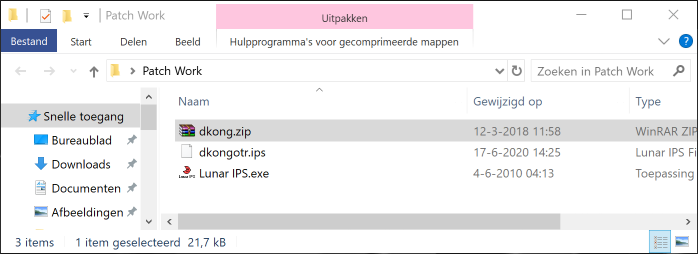
Start 'Lunar IPS.exe' and click 'Apply Patch'.
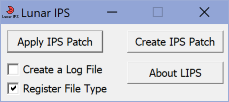
The patcher asks for the IPS-file. Browse to the created folder, select the downloaded patch file 'dk----.ips' (e.g. 'dkongotr.ips') and click 'Open'.
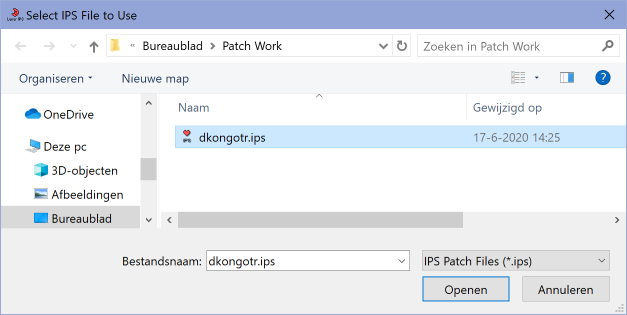
The patcher asks for the original rom. Select 'All Files (*.*)', Select the original 'dkong.zip' and click 'Open'.
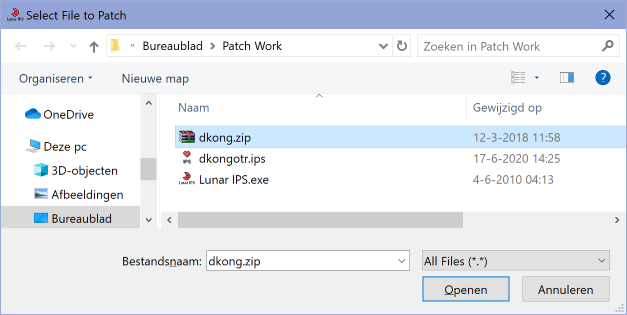
The patcher patches the 'dkong.zip' rom and displays a patch success message.
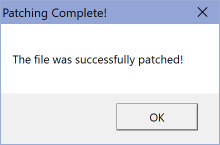
The original 'dkong.zip' is now turned into the 'dkong.zip' containing the romhack and can be used in an emulator.
Note: I learned that there are different zip-files of the dkong.zip rom-file. Although the zip-files contain the same rom-files, they have a different internal organization. This might cause problems with the patching. Please send me an email when you experience problems while patching. I'm sure we will find a solution to solve the problem.